Now, I’m no expert on viewers. I use Snowglobe when I’m on an underpowered laptop I have, and I used to use Emerald, but mainly I use Linden Labs’ own Viewer 2, and I haven’t been looking around for another one. Why? Because I *love* the outfits feature. Do you know about this? It’s not how it used to work on the old viewer.
On the original Second Life Viewer, you probably know that you could assemble outfits, and all of the objects in that outfit that were copied would be copied to that folder, and all of the objects that were transfer would be moved to that folder to make it impossible to find them anywhere else. Since I hate for my inventory to be muddled, I basically never used the old outfits feature.
But the new one! So simple, and yet so good! With the new feature I can right click my avi, select Edit Outfits, and use the Save As option from the little menu at the bottom where it says Save. Everything stays in its original folder, but now you can click the outfits icon to see all of your outfits. It takes three clicks to change completely into a new outfit, including AO, skin, hair, clothing, attachments, and (in my case, of course) wings.
I admit, I spend a lot of time getting dressed. It’s not unusual for me to spend half an hour rummaging through my inventory to find exactly the right way to coordinate, say, my shoes and my earrings and my wings. And I like to combine things from different sets I’ve purchased without moving them around. For me, it’s wonderful to be able to feel as though I can save all those efforts and go back to that outfit whenever I like–even though I’m much more likely to put together a new outfit instead!
Unfortunately, one thing that can’t be preserved is settings for a particular item, for instance if I color a pair of wings to match a dress, or have my AO off because of dancing but want it to start out on. Still, I’m in love with this feature. 🙂
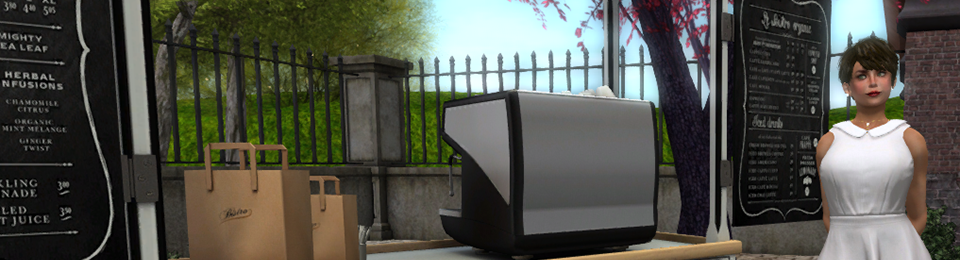





And what pretty and amazing outfits those are!
Peter Stindberg
LikeLike
Thanks, Peter! I am a little too much in love with my wardrobe. 🙂
^^^\ Kate /^^^
LikeLike
Kate Amdahl: Why I Use Viewer 2: Outfits!
User referenced to your post from Kate Amdahl: Why I Use Viewer 2: Outfits! saying: […] http://kateamdahl.livejournal.com/55446.html […]
LikeLike
Yes, but every time you put something into an outfit, you create a link that adds to your inventory. Ouch!!!
LikeLike
True, but it’s just a listing off in the outfits section. That’s a good point, though, because it would be nicer if the outfits were completely separate from the rest of inventory. There’s no reason they have to create noise like that! It would be easy enough to search for items in outfits using the Outfits tab, if that was ever needed. I hope they improve it a bit over time–but I still find it very useful.
^^^\ Kate /^^^
LikeLike
Symlinks in inventory
In geeky Unix terms 🙂 that’s being able to have symbolic links in inventory; inventory items that aren’t really another copy of a thing, but just sort of a pointer to it for organizing purposes.
This would be great to have! On the other hand, I’m currently used to the various workarounds I’ve developed, and Viewer 2 still feels clunky and limited enough that I’m not yet tempted to switch. Maybe once it’s possible to tear things off from the dratted sidebar…
LikeLike
Viewer 2
I agree! While it took some time to get used to Viewer 2 the ease of changing avatars and outfits is a big plus.
LikeLike
I definetely am a Pro V2 user, if im not using V2 im using Kirsten that is almost the same. It was hard at first but well, world changes and we have to change too, so i took it like a new game platform so it was easier to learn.. If by something else I have to log with Phoenix or Snowglobe.. guess what.. I feel totally lost.. lol.. and betraying all those users who says you cannot easily build on v2.. hum.. for me its easier
LikeLike